Overview
FaxMaker can deliver inbound fax messages to a specific user's mailbox. This article will guide you through a couple of simple checks for this issue and also provide a link to other troubleshooting steps.
Solution
To verify if your user in question is a web API user follow the steps below:
- From the services.msc, verify all FaxMaker services are started.
- Open the FaxMaker Configuration from Programs.
- Select the Licensed users' node.
- Find the user who is not receiving faxes by email and verify if they have a green shirt in Licensed users.
- Once confirmed the user with the green shirt in licensed users should be receiving faxes via email and is not an actual web API user, right-click the user and select "Unregister Web API User".
- The shirt color on the user in Licensed users will be blue for a user or red for user/administrator.
By design, inbound faxes are stored in the Web Service API queue folder for retrieval and are not delivered to the user mailbox using SMTP, if the intended user is registered as a Web-API user.
If the above steps did not have a solution for your issue, please check the Troubleshooting Not Receiving Transmission Reports or Confirmation Emails article for further troubleshooting steps.
Confirmation
After the user is no longer registered as a web API user, the received fax emails will now be routed to the user's email box.
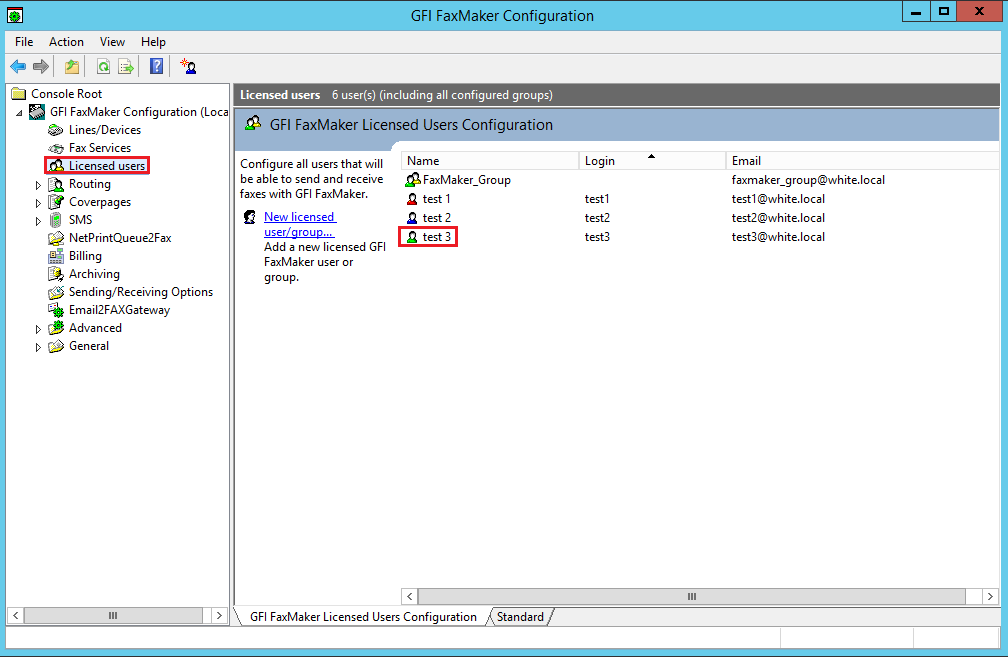
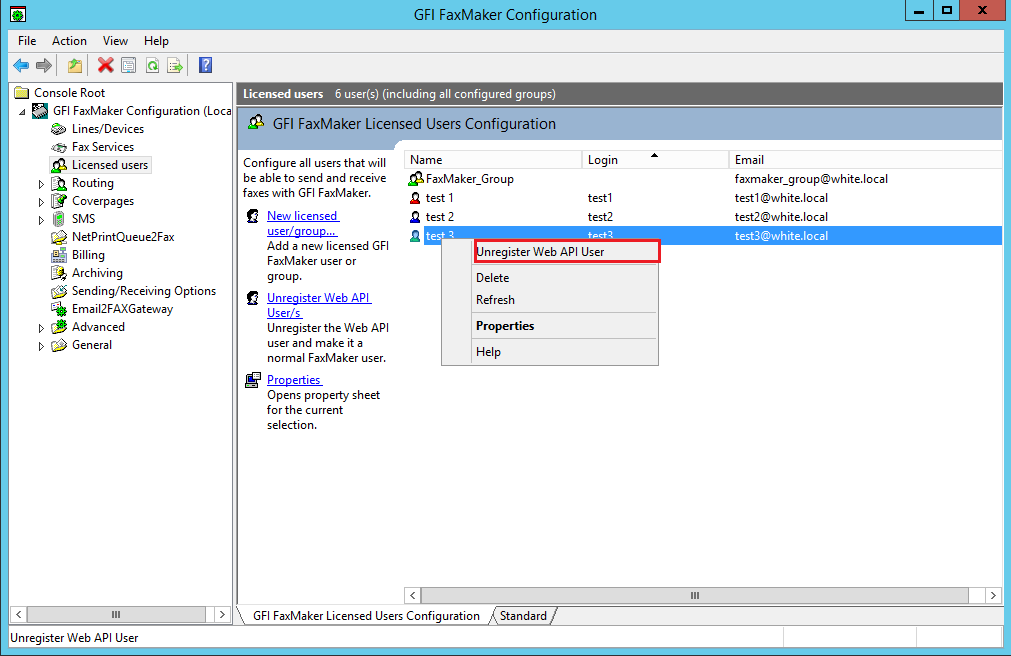
Priyanka Bhotika
Comments